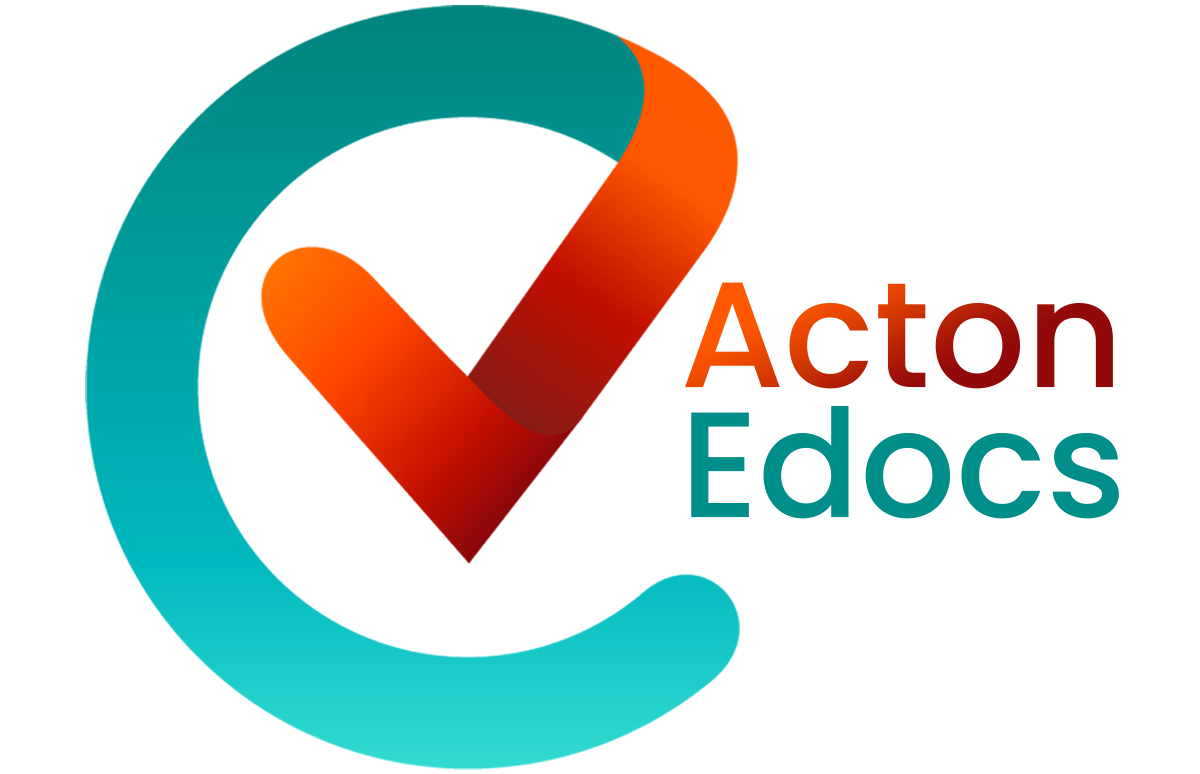Checking In
It’s safe to say we’ve all filled out our fair share of checklists; daily task lists, risk assessments, accident reports, or maybe extra toppings on a pizza order. But even with the promise of extra pepperoni, checklists can present a number of problems, especially in paper form. Here are our techniques for making checklists much more effective within the workplace.
Checklist Check…lost
If you have ever spent time and energy filling out a paper daily task list only to have it “tidied away” and have to start from scratch, then you will understand how frustrating this can be. Not only does it take up valuable time, but you can also lose track of important information relevant to the list; whether it is a daily task, or a work evaluation, and the information might not be readily available the second time around.
While it will never be possible to keep track of every task sheet, there are steps to mitigate the problem. For example: keeping forms and templates in clearly marked folders or binders, putting designated deposit boxes in the office for daily task lists or reports, or even using digital checklists and submitting the forms to a localised database.
It’s a routine thing…
Sometimes the hardest part of completing a task is simply remembering to do it to begin with. Let’s take daily tasks as an example; while the tasks themselves may be simple and straightforward, anyone can miss a given task by accident for any variety of reasons. Employers might implement a daily task checklist to help to reduce this occurrence, however, this can also occasionally be missed; it is another task, after all!
Implementing a checklist into your daily routine does take time (you might want to set reminders to help), but it does make completing and documenting tasks much easier in the long run. Not only does it help to remind you which tasks you still need to complete, but also which ones have already been completed, so that tasks aren’t repeated needlessly.
The paper part of paper checklists
As with most worksheets, there are many problems with paper documentation that can be a general nuisance:
· Lost. As previously mentioned, losing paper forms is a big problem. Whether they get misfiled, fall down the back of a desk, or simply disappear into the aether, it’s never much fun losing a form. Scanning completed papers to a digital format can make finding them again much easier, even from outside the office!
· Damaged. Coffee stains, shredders, desk chair wheels or even a particularly sharp pencil can potentially cause enough damage to a form to render it unusable. You might consider; lamination, storing them inside a binder or folder, or simply submitting them to their designated point as soon as they are complete in order to minimise the chances of them becoming damaged.
· Refills. Everybody loves a free refill, and paper forms shouldn’t be excluded from that. If your business has paper checklist document holders, make sure to refill them when they start to run low, to ensure that they are always readily available for their purpose.

It’s easy as pie!
A few simple ideas can turn even the most tricky of checklist management issues into a breeze. Whether you’re looking for a few ideas to get the ball rolling, or if you’re thinking of implementing paper or digital checks into your business, we hope this article has shone some light on some of the key points to take into account. For more information, resources and advice, why not check out some of our other articles on our blog, at: